| We covered the work-tray surface with our custom-made SureGrip material. It's unbelievable! Once you set your laptop in place, it's virtually impossible to slide it or move it, except to pick it straight up. | ||
| Any mechanical attachment, such as "clamping arms" would require individual adjusting by the user, since every laptop is different. Obviously we didn't want to block anyone's disk drive or USB
port or CD (you get the picture). A mechanical attachment would require additional time for set up, since some sort of connection would be necessary. - hook the stand to the computer, then unhook it again when finished. Setup time was critical, since the product was developed for court reporters who frequently move from place to place, sometimes setting up for several jobs in several places each day while taking depositions, etc. We believe that most folks aren't interested in gluing or screwing anything to their laptop. That eliminates a lot of otherwise good ideas. Tada! We came up with the answer. We covered the work-tray surface with our custom-made SureGrip material. It's unbelievable! Once you set your laptop in place, it's virtually impossible to slide it or move it, except to pick it straight up. We're so confident you'll be impressed that we offer our 30-day money-back satisfaction guarantee.
|
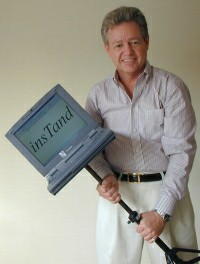
Laptop stays put! Even though it's not attached, the laptop doesn't slide - even when held at an angle! |
|